How to Use Korean Input Method: A Complete Guide from Installation to Proficient Use
As the global influence of Korean culture continues to expand, the demand for learning Korean is also growing. Mastering the Korean input method is an important step in learning Korean. This article will introduce you in detail how to install and use the Korean input method, and provide some practical tips to help you get started quickly.
1. Introduction to Korean input method

There are two main types of Korean input methods:二벌식 (double row type)andSan벌식 (three-row type). 2-벌식 is the most commonly used input method and is suitable for most users; 3-벌 is more suitable for professional typists. The following is a comparison of the two input methods:
| Input method type | Features | Applicable people |
|---|---|---|
| 二벌식 (double row type) | Easy button combinations and gentle learning curve | Beginners and regular users |
| San벌식 (three-row type) | Typing is faster, but requires memorizing more combinations | professional typist |
2. Install Korean input method
The steps to install the Korean input method on Windows and Mac systems are as follows:
| operating system | Installation steps |
|---|---|
| Windows | 1. Open Settings > Time & Language > Language 2. Click "Add Language", search and select "한국어" 3. After the download is completed, switch the input method on the taskbar |
| Mac | 1. Open System Preferences > Keyboard > Input Sources 2. Click "+" to add "Korean" input method 3. Switch the input method in the menu bar |
3. Basic operations of Korean input method
The Korean alphabet (한글) consists of consonants and vowels, and is entered using key combinations. Here is a basic consonant to vowel correspondence chart:
| consonants | Corresponding button | vowels | Corresponding button |
|---|---|---|---|
| ㄱ | r | ㅏ | k |
| ㄴ | s | ㅑ | i |
| ㄷ | e | ㅓ | j |
| ㄹ | f | ㅕ | u |
4. Practical skills
1.practice common words: Start practicing with simple everyday expressions, such as "안녕하세요" (Hello), "감사합니다" (Thank you).
2.Use online tools: Many websites provide Korean typing exercises, such as "Typing Korean" (typingkorean.com).
3.Memorize special combinations: Some letters require key combinations, for example "ㅆ" is to hold down "Shift" + "T".
5. Frequently Asked Questions
| question | Solution |
|---|---|
| Unable to switch Korean input method | Check whether the language pack is completely installed, or restart the computer |
| Letters display incorrectly when typing | Make sure the input method is set to "한국어" and not another language |
| Some symbols cannot be entered | Try switching to English input mode to enter symbols |
6. Summary
Mastering the Korean input method requires some time of practice, but with the guidance in this article, you can get started quickly. From installation to basic operations to practical tips, step by step, you will quickly become proficient in using the Korean input method. This is a very useful skill whether you are learning Korean or communicating with Korean friends.
Hope this article helps you! If you have any questions, please leave a message in the comment area for discussion.
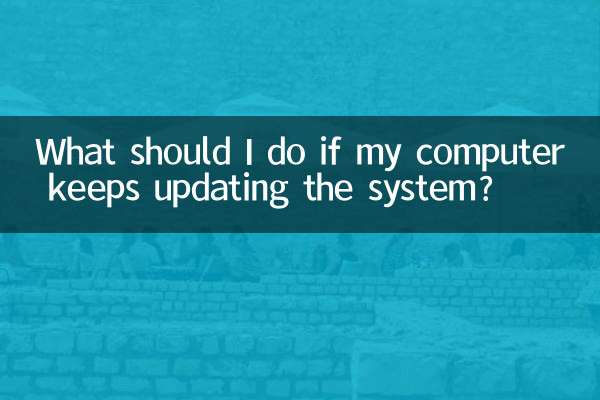
check the details
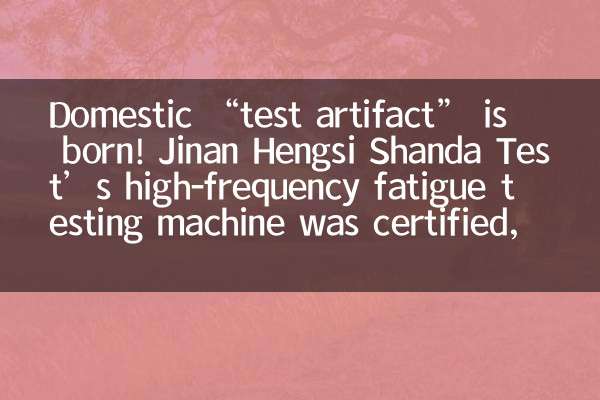
check the details